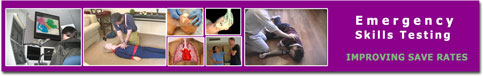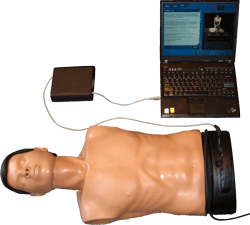Feedback Complete Analysis
While you are performing compressions, SmartMan provides real time feedback. Once you have completed a set of compressions, you can select the report button to see greater detail on exactly what you did.
Besides giving you a general overall percentage score for how your performance compared with the standards set in the AHA current guidelines, you will see a complete analysis of your performance.
a) The range of your depth. There is a chart which groups your scores for depth.
b) The range of the rate. There is a chart which groups your scores for rate.
c) Chest Recoil. There is showing whether you allowed full chest recoil on all compressions.
View the Summary Graph
When you select a set of results to view, the summary graph will display the results for the first set of 30 or 200 compressions, Whichever set test you selected. To set the next set, press the Next Graph" Button.
Also, there is a detailed 9 component square which plots how you performed on all of the above.
The second box corrects this by subtracting those compressions where the chest was not released.
Come Back And View Results Later
You can come back and print your results analysis at any time. To do this, login, enter your password, press the button to view previous results, select the particular set of results you wish to look at.